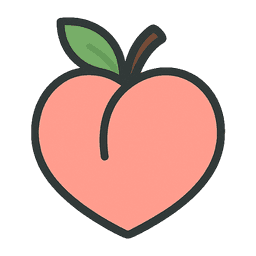
Don’t Get Burned by Free Trials: How to Actually Remember to Cancel
By PeachPocket Team •

We’ve all done it: signed up for a free trial of a service we wanted to just try, only to see a charge hit our credit card a month later. That $0 Hulu promo? Now it’s $14.99/month. That design app you needed for one project? $96 billed annually. Ouch.
Free trials are designed to convert — not to remind. But with a few smart moves, you can flip the game and stay in control.
Why We Forget to Cancel
- No reminders: Companies don’t want you to remember.
- Long trial periods: 7–30 days can make you forget why you even signed up.
- “Just a few bucks” mindset: The cost doesn’t hurt right away — but they add up fast.
5 Ways to Avoid Getting Charged After a Trial
1. Use a Dedicated Email Filter
Set up a Gmail filter for keywords like "trial," "free," or "you’ve started your trial" — and label them all as "Subscriptions." That way, you can scan them easily later.
2. Add Calendar Reminders Immediately
As soon as you start a trial, pop a reminder in your calendar 2–3 days before it ends. Bonus: Add the cancellation link in the event note for easy access.
3. Use Virtual Cards
Tools like Privacy.com or Revolut let you create virtual cards that auto-expire — perfect for free trials you know you don’t want to keep.
4. Track Them in a Spreadsheet
It’s old-school, but a quick Google Sheet with trial name, start date, and cancel-by date works wonders — if you remember to check it.
5. Or… Let PeachPocket Handle It For You 🧡
PeachPocket automatically tracks your subscriptions and sends you reminders before free trials end or charges hit your card — monthly, yearly, whatever. No more surprise $79 renewals.
You can even get a monthly digest of what’s coming up next, so you’re always one step ahead.
Final Thoughts
Free trials are supposed to be a way to explore services risk-free. But without a system, they become stealth charges that drain your budget over time.
Take back control of your subscriptions — whether you use calendar hacks, card tricks, or an app like PeachPocket, just don’t leave it to chance.